Every device or system that connects to the internet has its IP address. It’s used for communication on the internet. It’s a unique identification of any device on the internet. We use website URLs to access the website. But if you want to find out the IP address of any website, this post will guide you.
Table of contents
Find Website IP Address using CMD
- Firstly, open the command prompt.
- Then type: tracert www.google.com {as shown in the image below}and replace the google URL with your site URL.

You can also use the Ping command to find out the IP of the website.
ping www.google.com
How to Find the IP Address of a Website using an Android Device?
You can use the Termux app to find the IP address of the website.
- Firstly, install the Termux application on your device.
- Then open the Termux application.
- Next, type ping www.google.com
- Replace the google URL with your site URL.
See More: How to Create Unlimited Gmail Account through Termux?
Find IP Address behind Cloudflare
As you can see above, finding an IP address is an easy process. But many websites use Cloudflare. Cloudflare is a gateway between you and the website. Cloudflare passes every request for a website through its serves. It also hides the IP address of a website. The attacker is therefore unable to find the real IP of the website. Don’t worry; we will guide you on how to find the Real Website IP address behind Cloudflare.
Online Tools to Find IP behind Cloudflare
Below are some tools that can help you find IP behind Cloudflare:
1. DNS Trails
- Open DNS Trails Website(https://securitytrails.com/dns-trails).
- Enter your domain URL in the search field and hit enter.
- It will show you the IP Address of the Domain Name.
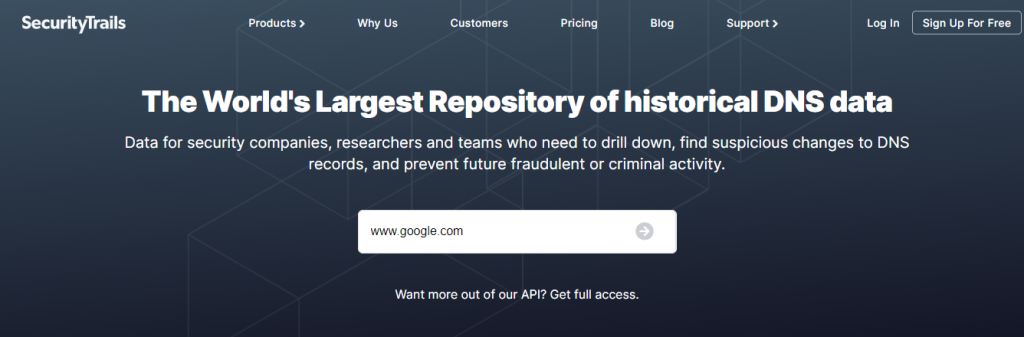
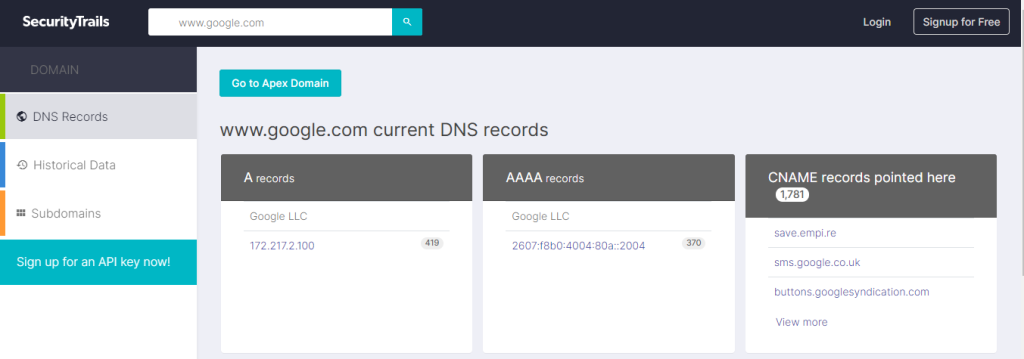
2. Shodan
- Open Shodan Website.
- Enter URL and search for it.

3. Pentest Tools
Pentest-tools is also an excellent website(https://pentest-tools.com/information-gathering/find-subdomains-of-domain) to Find IP behind Cloudflare. Visit the website and enter the site link, and hit enter. It will give you the IP address behind Cloudflare.
Tools for Linux and Termux for Cloudflare Bypass
You can use Linux and Termux tools to find IP behind Cloudflare.
CloudFail: Find Hidden IP behind the Cloudflare Network
CloudFail is a tool that gathers information about a target protected by Cloudflare. You can use the Tor service to mask all requests. The tool has 3 different attack phases.
- Misconfigured DNS scan using DNSDumpster.com.
- Scan the Crimeflare.com database.
- Bruteforce scans over 2500 subdomains.
You can install CloudFail in both Kali Linux and Termux. Follow the below steps to install Cloudfail on PC and Android:
Install CloudFail in Kali Linux
- Firstly, Install Kali Linux on your PC.
- Open Linux and enter the below commands
cd Desktop mkdir cloudfail cd cloudfail git clone https://github.com/m0rtem/CloudFail ls cd CloudFail chmod +x cloudfail.py pip3 install -r requirements.txt python3 cloudfail.py -t abc.com
Install CloudFail in Termux
Firstly, you have to download the Termux application on your Android device. Please download the Termux application from the F-Droid store. If you don’t know how to install Termux from F-Droid, then you can watch the below video:
Secondly, install Kali Linux on an Android device. You can use Termux to install Kali Linux. Enter the following commands in Termux to install Kali Linux:
pkg install wget openssl-tool proot -y && hash -r && wget https://raw.githubusercontent.com/EXALAB/AnLinux-Resources/master/Scripts/Installer/Kali/kali.sh && bash kali.sh
Additionally, you can watch our video demonstration for more clarity.
Thirdly, install the CloudFail in the Termux application. Enter the following steps in Termux to install CloudFail:
- Firstly, open the Termux application and enter the following command to run Kali Linux.
./start-kali.sh
- Then enter the following commands
apt-get update apt-get install sudo apt-get install python3-pip apt-get install git git clone https://github.com/m0rtem/CloudFail cd CloudFail pip3 install -r requirements.txt python3 cloudfail.py --target example.com
Replace example.com with the site name of which website you want to get an IP address.
You can watch out our video demonstration to find IP behind Cloudflare for more clarity.
See More: Install Kali Linux on Android
Th3inspector: Find IP behind Cloudflare
- Firstly, install Termux on your Android Device.
- Then enter the following commands
pkg intsall git git clone https://github.com/Moham3dRiahi/Th3inspector.git cd Th3inspector chmod 777 install.sh ./install.sh perl Th3inspector.pl -c site.com
You can also install the th3inspector tool in Kali Linux.
See More: Use SQLMap in Termux
Access the Website using IP
- Open the browser on your device.
- Now type http:// and then type IP Address. E.g. http://127.0.0.1
- And Hit Enter.
Conclusion
I hope this list of tools can help you find IP behind Cloudflare. We hope you enjoyed our article on how to Find the Real IP Address of the Website Behind Cloudflare. We are always excited when one of our posts provides useful information on a topic like this. Please let us know if you have any questions. We would love to hear from you!
