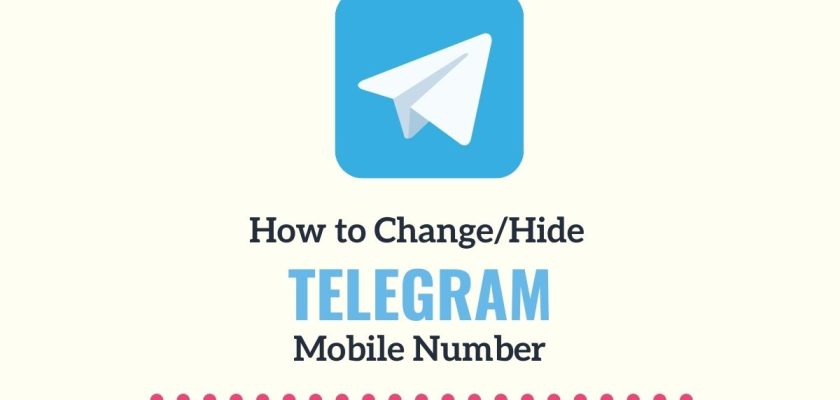As a result of the new WhatsApp policy, the popularity of Telegram applications has grown. There are a few features in the Telegram app that WhatsApp doesn’t have. The number you register on Telegram is not a username like WhatsApp. Mobile numbers provide an extra layer of safety in Telegram. Here we will share how you can change/hide your Telegram number to keep your Telegram account safe.
Table of contents
How to Change Phone Number on Telegram?
- Open Telegram application.
- Click on the Menu ☰ icon in the top left corner.
- Select Setting

- click on edit profile.
- Tap on your number and choose Change number.
- Enter the new phone number.
- After that, click on the tick icon in the top right corner.
- Enter the verification code.
- Now you’re done.
See More: What is Telegram Secret Chat, Its Features and How to use?
How to Make Telegram Account without Personal Number?
You can use a virtual mobile number instead of your phone number to create a Telegram account if you don’t want to use your number.
We will use the Telos application to make a Telegram account. Many applications offer virtual mobile numbers, but we will use Telos in this guide.
Follow the below steps to make a telegram account with a virtual mobile number:
- Download and install Telos Application.
- Open the application and click on signup.
- Enter registration details and click on the Next button.
- Click Activate now to activate the number.
- Choose another number menu and select a country.
- Write city name and select the desired phone number.
- Select the free trial three days option.
- Open the Telegram Application and enter the mobile number that you get from the Telos app.
- After that, you will get a verification code via SMS in Telos App.
- Done.
Some other tools that provide virtual mobile numbers.
- Google Voice
- Text Plus
- TalkU
- Skype
- Burner
- Fresh Caller
- Nextiva
See More: How INDIA Censor the Web?
How to Hide Mobile Number in Telegram?
You can hide your personal information in Telegram. You can also hide your mobile number on Telegram. The following steps will help you hide your mobile number:
In Android Device
- Open Telegram application.
- Click on the Menu ☰ icon in the top left corner.
- Select Setting
- Click on privacy and security.
- Tap on Phone Number
- After that, you will see two options:
- who can see my phone number>nobody
- who can find me by my number>my contacts
After these changes, click on the Save button.
In IOS Device
- Firstly, open Telegram app.
- Go to the Setting tab.
- Click on privacy and then select a phone number.
- Lastly, select who can see your mobile number.
Conclusion
I hope now you will understand how to change or hide Telegram mobile number. You may also want to read How to Bypass Telegram Forward Restriction?
We always strive to provide valuable information on a topic like this. Please comment below if you want to give any feedback. We would love to hear from you! To stay connected with us, join our Telegram channel.