Popular social media sites like Twitter and Facebook ask user’s phone numbers to confirm their identity. User’s Mobile Number not only helps prevent spam but also enables authentication of the user’s identity. Many services on the internet use this function. Still, some users don’t want to give these companies their personal information. So these people provide Virtual Mobile Number(s) to use those services.
In recent weeks, stories have surfaced about data leaks related to MobiKwik, Facebook, Linked In, etc. I have a question for you, Does this data leak of these services ends here? It is also necessary to consider what happens to leaked data.
Let’s try to clear out these things. Your number is no longer “Private” once you share it with online websites. Several websites sell your phone number, and the other sites are vulnerable to data leaks.. 😀 Privacy is a kind of joke on online sites. Once your data has leaked, hackers can sell it on the Dark Web.
See More: How to Install PUBG Korea on Android, iOS, and PC?
Table of contents
- How do Telemarketers Companies get your Mobile Number?
- Difference between Physical Phone Numbers and Virtual Phone Numbers
- How to get a Virtual Phone Number in India?
- How to Get a Virtual Mobile Number Online?
- How to Get a Virtual Phone Number by Application?
- Virtual Phone Number from Skype
- How to get a Virtual Number from Google Voice?
- Conclusion
How do Telemarketers Companies get your Mobile Number?
What happens next? After buying your data, buyers now resold those data to other companies. Have you ever wondered why you receive spam/promotion calls and messages? That’s the reason. Your data is leaked and sold to telemarketing companies, and The result is that you receive spam/promotion calls and messages.
What can we do? Users can use a virtual phone number(s) to deal with problems like these. These are virtual mobile number(s) and haven’t in physical form like sim cards. So you are safe to use these numbers. Just imagine that After the data leak, Telemarketing companies send spam messages to your Virtual Phone Number.. 😀
Also Read: How to Change YouTube Channel Name without Changing the Google Account Name
Difference between Physical Phone Numbers and Virtual Phone Numbers
Virtual Phone Numbers are different from Physical Phone Numbers. But you receive Virtual Phone Number calls in the same way that you receive Physical phone calls.
The physical phone number is linked to a specific address, device, or phone, while the virtual number is not.
Physical Phone Numbers allow you to purchase only local numbers. But in virtual phone numbers, you can buy a phone number from any area code.
Virtual Phone Numbers are also known as Direct Inward Dialing(DID) and SIP Trunk Numbers.
Now let’s look at how you can get Virtual Mobile Number.
How to get a Virtual Phone Number in India?
You will get many sites/apps that provide USA and UK virtual phone numbers. But some of the Indian sites/apps only accept Indian mobile numbers. That’s why I am sharing the method to get Indian Virtual Mobile Number:
Doosra application provides a 10digit virtual mobile number. You can manage Calls and SMS from Doosra Dashboard. Follow the below steps to get a virtual mobile number:
Doosra App
- Firstly, download the Doosra Application.
- Open the application and enter your number for the verification process.
- Provide your email and other details to complete the account setup.
- After that, select 30 days free plan and click on configure button.
- Pay 99rs activation fees.
- After the payment process, you will get your virtual mobile number.
- Now you can use this number across the web.
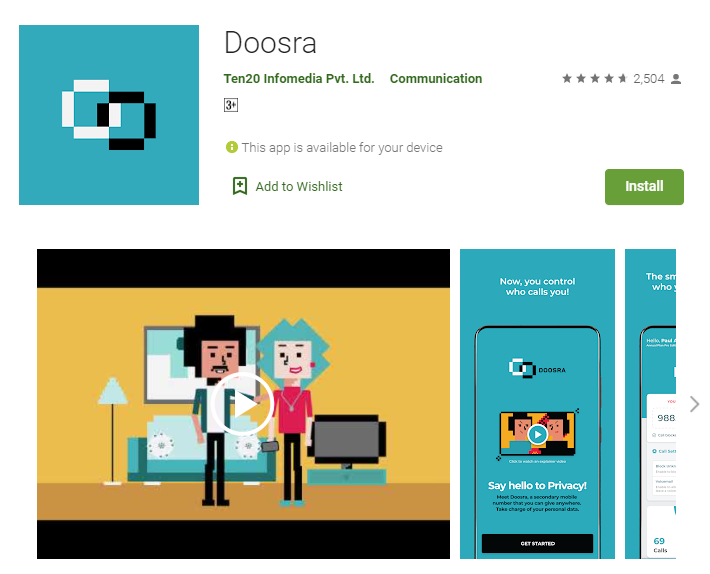
Also Read: How INDIA Censor the Web?
How to Get a Virtual Mobile Number Online?
- Firstly, Open Sontel Website.
- Then click on the Signup button.
- Choose the country.
- Select the city and number.
- Then click on Try Free button.
- Next, enter your name, email, and password.
- After that, Provide your number for verification.
- Then enter the OTP that you receive on your number.
- Now you can use your Virtual Mobile Number.
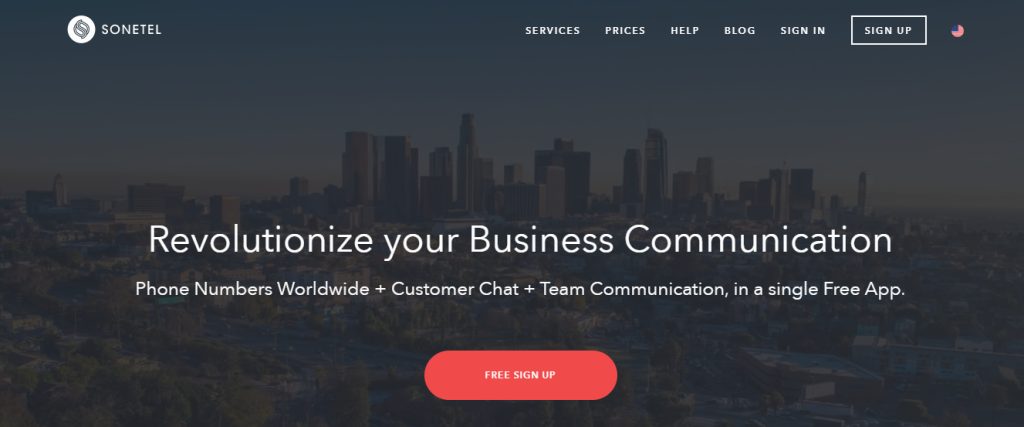
Also Read: Top 3 Google Tools for SEO
How to Get a Virtual Phone Number by Application?
TextPlus allows you to send texts and make calls for free.
- Download and Install the TextPlus application.
- Open the application and click on the Signup button.
- Next, enter your username and password.
- Then enter your email and verify with OTP.
- Now click on Get a Number.
- Next, select state and area code.
- After that, you will get a number.
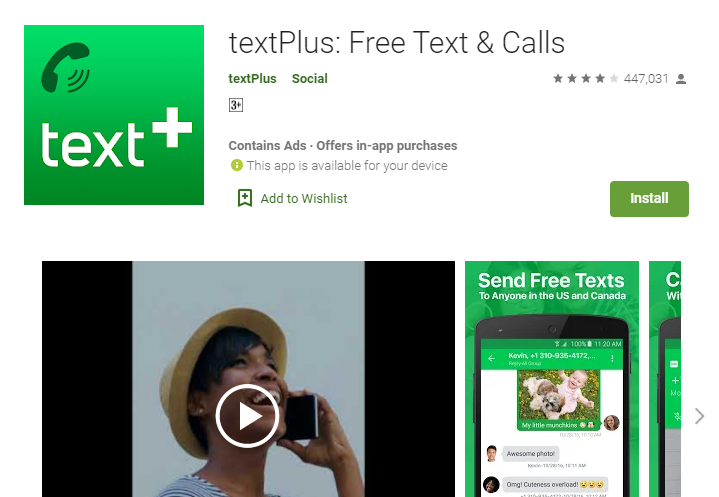
Top 5 Apps to Get Virtual Mobile Numbers
Also Read: PPT Sharing Sites List
Virtual Phone Number from Skype
- Go to this link: https://www.skype.com/en/skype-number/.
- Now choose a Country.
- Then click on the Continue button.
- Next, Log in to your Microsoft account.
- After that, choose the billing period and click on the continue button.
- Enter billing information in the next step.
- After payment, your virtual phone number will activate automatically.
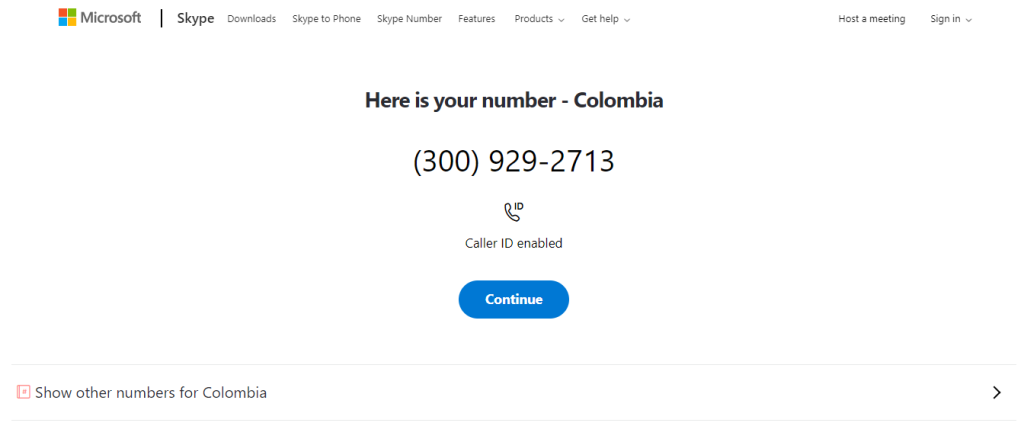
How to get a Virtual Number from Google Voice?
- Firstly, Visit this link https://voice.google.com/about.
- Then click on the Sign-in option.
- Now login with your Gmail account.
- Create a Google account. You can skip this step if you already have a Google account. Remember one thing you have to create a Google account for yourself.
- You will need to pay for some services if you choose the option to Manage My Business.
- The next step is to select one of the three options from Google voice.
- Then select a number.
- Now click on Verify button.
- Next, enter your mobile number.
- After entering your phone number, you will receive an OTP. Enter the OTP for verification.
Done!! Now you can use that number.
Conclusion
You can also forward virtual mobile number calls to another number. Most apps provide this feature among their apps.
That’s it!! I hope this article helped you! Please share this article with your friends if you find it useful.
