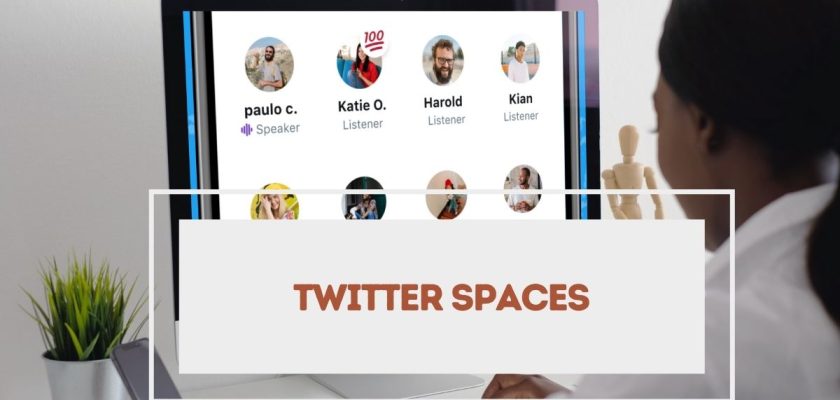Twitter Space feature is now available for Android and iOS devices. In Twitter Spaces, you can speak and listen to others in an audio chat room. Everyone can join your Spaces even they don’t follow you. Each Space has a limit of 10 Speakers, and the speakers will appear at the top. Apart from that, there is no limit on the number of listeners.
When you join a Space, you can respond with emojis, view Pinned Tweets, follow along with captions, tweet or DM Space link, or request to speak.
How to Create Twitter Space?
If you have 600 or more followers then you can create a Space on Twitter. If you have 600 or more followers on Twitter then follow the below steps:
- Open the Twitter application, tap on the plus(+) icon.
- Select Space option.
- Set a Space name.
- Now start your Space.
Now Twitter users can join your Space. Also, you can invite them via sending the link.
When you are the host of any Twitter Space, You can mute or remove speakers, remove any listener, mute all participants at once. Your Twitter Space can’t be joined by the user that blocked you.
Read More: How to Download WhatsApp Status with or without Application?
How to Join any Twitter Spaces/How to Search for Twitter Spaces?
You can search Twitter Spaces using keywords. To search/join for Space, please follow the steps below:
- Open Twitter Application.
- Tap on Search Field.
- Enter this keyword: filter:spaces and hit enter.
- This keyword will show you all the Spaces on your device screen.
- You can also filter Spaces with your preferred language keyword.
- filter:spaces lang:en
Read More: How to get Remote Desktop Connection(RDP) for Free?
How to End Twitter Space?
If you join a Twitter Space or if you host a Twitter Space, you can leave it at any time. You need to press on Leave button in the top right.
Remember: The entire Space will end if the host left.
For 30 days, Twitter will keep the audio and captions to ensure that they do not violate any rules. A host can download all the data. But if someone appeals against your Space, then Twitter keeps the record for 90 days.
So guys what do you think about Twitter Spaces? Have you tried Twitter Spaces? Share your experience with us!